Lab 4 | Using Network Scanning Tools 1
Lab 4 | Using Network Scanning Tools 1
In this lab, we experiment with network scanning tools in order to help understand their functionality and the information we can gather from using them.
Our first venture was scanning a host to see what information we could freely gather in this environment, using this tool we have the ability to identify which ports are open, the devices mac address and other technical information.
Following this process we used zenmap to explore the variety of information we can gather from scans without our little network, as you can see in some of the following screenshots this information was extensive and offered a lot more then what I thought was available from a simple network scan.
Without going into too much detail I can describe the contents of the scan to be of critical nature, including open ports which can result in exploitable security vulnerabilities.
Lab Questions
Ex 2 | 2
Type nmap -sS 10.1.0.254 - before pressing Enter, write what the output of this scan is going to be:
I am not sure what is going to be displayed but I suspect that it is related to some form of connection information pertaining to the ip address we have specified in the command.
I am not sure what is going to be displayed but I suspect that it is related to some form of connection information pertaining to the ip address we have specified in the command.
Ex 3 | 7
What are some of the key facts you can learn from the query response?
Dig is one of the commands used for troubleshooting DNS issues, DNS AXFR specifically is commonly used to replicated DNS information across multiple servers, so within this query, we can see various amount of DNS information including how long the query took, when it was executed, the size of the XFR record & the ip address of the server it came from. This is all included with the actual DNS information itself which I can not decipher due to not being entirely familiar with what some of the nation and numbers within the entries mean.
Dig is one of the commands used for troubleshooting DNS issues, DNS AXFR specifically is commonly used to replicated DNS information across multiple servers, so within this query, we can see various amount of DNS information including how long the query took, when it was executed, the size of the XFR record & the ip address of the server it came from. This is all included with the actual DNS information itself which I can not decipher due to not being entirely familiar with what some of the nation and numbers within the entries mean.
Critical Thinking & Analysis
This lab has displayed the capabilities of network scanning tools, the shocking element to this exercise has been the amount of information we can gather from the connected computers in the network, this details just how many avenues a malicious actor can exploit if they gain access to your network. The number of bases we have to cover in order to make this network as secure as possible whilst still maintaining the desired level of functionality is considerable.This helps showcase that networks can be inherently vulnerable unless measures are taken to lock down vulnerable points from which malicious actors may exploit.
Although I am speaking primarily of malicious actors it is possible for non-malicious users to also have a negative impact upon the network if certain levels of vulnerability are left unmonitored.
I see how using these types of tools to assess your network environment can aid in improving your own security. Without using these types of tools it would be required for you to have extensive knowledge pertaining to the configuration of your network.





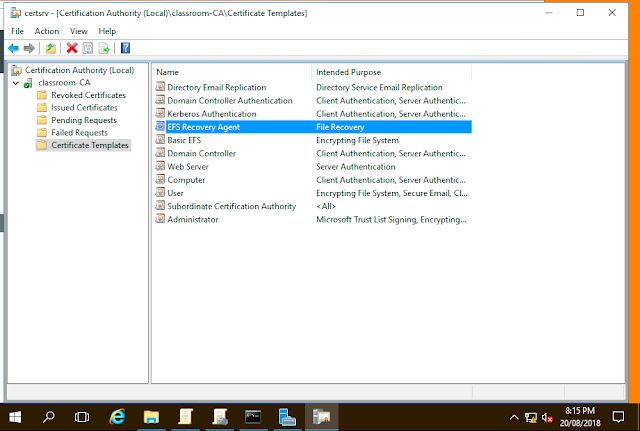

Comments
Post a Comment