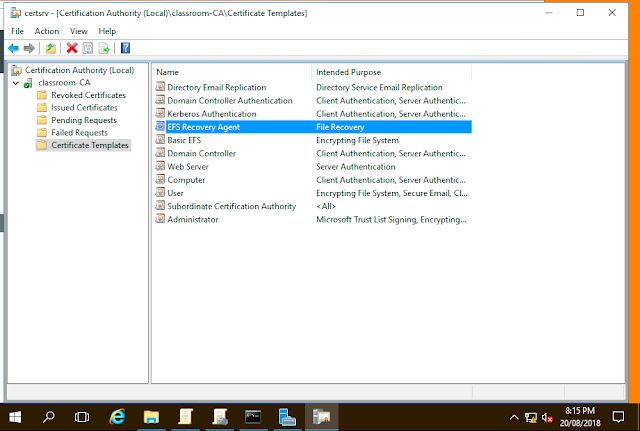Lab 13 | Using an Intrusion Detection System

Lab 13 | Using an Intrusion Detection System This lab followed a similar network setup to the previous lab except we are using SECONION instead of PFSENSE. This lab was brief and had us undergo some exercises involving SECONION. We played around with different forms of traffic that SECONION picked up, SECONION proved capable in showing the detail of the traffic that passed through it, as well as having the ability to filter out unwanted alerts. First demonstrated was the ability to intercept packets, much similar to wire shark we can view their contents & details. Speaking of wireshark it is possible to open the probe within wireshark as well as other programs. Demonstrated in the lab it is possible to dismiss alerts so that they no longer appear in the sguil interface if they are not relevant to you, this information is still stored in the database however if you wish to use it another time. Within the second exercise, we explored the ability to block alerts...